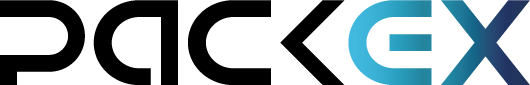Have you received an error message during preflight? Read below what you can do now:
Inconsistencies in design or sizeOur design template was probably not used in this case. You can download the design template in the print data manager in your created item.
Simply use our outline and build your artwork into our template.
Please do not change anything in our design template. We need the designations and colors for our workflow.
Missing outer contour
The outer contour must be clearly defined. Name the color separation with the outer contour “cut” or “punch” so that our preflight can assign the separation.
Unknown spot colors
We only use Pantone Solid Coated or the HKS color table. Please only use colors that belong to these color tables.
All unknown colors will be converted to CMYK. Please note that the color will not match the desired result.